*** ALL TONERS AND SUPPLIES ARE IN STOCK AT DISCOUNTED PRICING , CALL 888.298.3095.
Printers do not include supplies - toners , drums (Imaging Units) (where applicable) , printer cables , manuals , consumables , trays (where applicable). Power cables are included. Drivers can be downloaded from the manufacturers website. Please verify that drivers available are compatible with your software on the manufacturers site.
Product Details
Specifications
Accessories
Reviews
Product Details
Main Features
- Laser beam color printing
- Print Resolution: 600*600 dpi
- First print out time as fast as 6 seconds
- Print speed: up to 40 pages per minute
- Double sided printing
- 5 inch easy to use color touch screen
- Ability to add more paper drawers
- Printing from mobile and cloud based services including uniFLOW and many more
Specifications
General Specifications
|
MAIN UNIT |
|
| CORE FUNCTIONS |
Standard: Print |
| PROCESSOR |
Canon Custom Processor |
| CONTROL PANEL |
5-Line LCD |
| MEMORY |
1 GB |
| STANDARD INTERFACE CONNECTION |
USB 2.0 x2 (Host), USB 2.0 x1 (Device) High-Speed, 10/100/1000Base-T Ethernet (Network), Wi-Fi 802.11b/g/n |
| PAPER CAPACITY (LETTER, 20 LB. BOND) |
Standard: 650 Sheets |
| PAPER SOURCES (LETTER, 20 LB. BOND) |
Standard: 550-sheet Paper Cassette 100-sheet Stack Bypass |
| PAPER OUTPUT CAPACITY (LETTER, 20 LB. BOND) |
Standard: 200 Sheets |
| SUPPORTED MEDIA TYPES |
Cassettes: Thin, Plain, Recycled, Color, Heavy, Pre-punched, Bond, Labels |
| SUPPORTED MEDIA SIZES |
Cassette: Letter, Legal, Statement, Executive Envelope: COM10, Monarch, C5, DL Custom (Min. 3" x 5" to Max. 8.5" x 14") |
| SUPPORTED MEDIA WEIGHTS |
Cassette: 16 lb. Bond to 43 lb. Bond (60 to 163 g/m2 ) |
| WARM-UP TIME |
From Power On: 2 Seconds or Less |
| DIMENSIONS (W x D x H) |
Standard (Desktop): 18" x 18.3" x 15.3" (458 mm x 464 mm x 388 mm) |
| INSTALLATION SPACE (W x D x H) |
Standard (Desktop): 27.4" x 30.1" (696 mm x 764 mm) |
| WEIGHT4 |
Unit: Approx. 63.9 lb. (29.0 kg) |
| OPERATING SYSTEM |
Windows® 7/Windows 8.1/Windows 10/Windows Server 2008/Windows Server 2008 R2/Windows Server 2012/ Windows Server 2012 R2/Windows Server 2016 /Mac OS X v10.10 (or later) |
|
PRINT SPECIFICATIONS |
|
| PRINTING METHOD |
Laser Beam Printing |
| PRINT SPEED (COLOR) |
Up to 40 ppm (Letter) |
| FIRST PRINT OUT TIME |
Approx. 7.5 Seconds |
| RECOMMENDED MONTHLY PAGE VOLUME |
2,000 - 10,000 Pages |
| PRINT RESOLUTION (dpi) |
600 x 600 |
| STANDARD PAGE DESCRIPTION LANGUAGES |
UFR II, PCL®6, PCL®5, Adobe PostScript 3® |
| DOUBLE-SIDED PRINTING |
Automatic (Standard) |
| DIRECT PRINT |
From RUI (PDF, EPS, TIFF/JPEG, XPS) |
| PRINTING FROM MOBILE AND CLOUD-BASED SERVICES1 |
Apple® AirPrint®, Canon PRINT Business, Mopria™ Print Service, Universal Print, uniFLOW Secure Mobile Printing7 |
| FONTS |
PCL: 93 Fonts |
| PRINT FEATURES |
Secure Print, Secure Watermark, Header/Footer, Page Layout, Two-sided Printing, Mixed Paper Sizes/Orientations, Toner Reduction, Poster Printing, Forced hold printing, Print Date, Scheduled Printing, Printing Using a Virtual Printer |
|
SECURITY SPECIFICATIONS |
|
| AUTHENTICATION AND ACCESS CONTROL |
User Authentication (Picture Login, Picture and PIN Login, Username and Password Login, Function Level Login, Mobile Login), Department ID Authentication (Department ID and PIN Login, Function Level Login), uniFLOW Online Express (PIN Login, Picture Login, Picture and PIN Login, Card Login, Card and PIN Login, Username and Password Login, Department ID and PIN Login, Function Level Login), Access Management System (Access Control) |
| DOCUMENT SECURITY |
Print Security (Secure Print, Encrypted Secure Print, Forced Hold Printing, uniFLOW Secure Print7 |
| NETWORK SECURITY |
TLS 1.3, IPSec, IEEE802.1X authentication, SNMPv3, Firewall Functionality (IP/MAC Address Filtering), Dual Network Support (Wired LAN/Wireless LAN, Wired LAN/Wired LAN), Enabling/Disabling (Network Applications, Remote UI, USB Interface), G3 FAX separation from LAN, USB Port Separation from LAN, Scan and Send - Virus Concerns for E-mail Reception |
| DEVICE SECURITY |
Standard Storage Initialize, Job Log Conceal Function, Protecting MFP Software Integrity, Verify System at Startup, Runtime Intrusion Detection |
| DEVICE MANAGEMENT AND AUDITING |
Administrator Password, Digital Certificate and Key Management, Audit Log, Cooperating with External Security Audit System (Security Information and Event Management), Security Policy Setting |
|
ENVIRONMENTAL SPECIFICATIONS |
|
| OPERATING ENVIRONMENT |
Temperature: 50 to 86º F |
| POWER REQUIREMENTS |
110-127 V, 60 Hz, 7.1 A |
| POWER CONSUMPTION |
Maximum: Approx. 1500 W |
| STANDARDS |
ENERGY STAR® Qualified, Currently rated EPEAT Silver3 |
Accessories
Reviews
All other things being equal, whiter, brighter paper makes text and line graphics crisper and colors more vibrant.
After installing a printer, go to the Windows dialog box and check the settings, so you won't be surprised by what happens the first time you print.
Set your printer to maximum dpi setting to obtain the best image quality.
MY ACCOUNT
INFO & POLICIES
SHOP EASY
PAYMENT OPTIONS


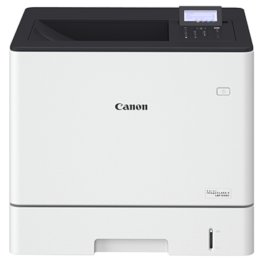



 Download Manufacturer Specifications
Download Manufacturer Specifications



