*** ALL TONERS AND SUPPLIES ARE IN STOCK AT DISCOUNTED PRICING , CALL 888.298.3095.
Printers do not include supplies - toners , drums (Imaging Units) (where applicable) , printer cables , manuals , consumables , trays (where applicable). Power cables are included. Drivers can be downloaded from the manufacturers website. Please verify that drivers available are compatible with your software on the manufacturers site.
Product Details
Specifications
Accessories
Reviews
Product Details
Main Features
- Functions: Copy, Print, Scan and Send
- Black and White and Color Output
- Print Speed: 40 ppm
- Print Resolution: Up to 1200 x 1200 dpi
- First Print Out: 6.5 Seconds
- Maximum Monthly Duty Cycle: 100,000 Pages
- Standard Duplex Printing
- Standard Input Capacity: 1150 Sheets
- Maximum Input Capacity: 2250 Sheets
- Memory: 2 GB RAM
- Direct USB Print
- Single-Pass & Duplex Scanning
- Supports a variety of media sizes
- Automatic Paper Size Sensors
- 5-inch color LCD touchscreen
Specifications
General Specifictions
Printer
Printer Functions
Print Speed (up to)
3 Black/Color: Up to 20 PPM (General Office Mode - 600 dpi/Duplex)3
First Print Out (FPOT)3
As fast as 6.5 Seconds (from Ready Mode/Simplex) / 12.5 Seconds (from Sleep Mode/Simplex)
Print Resolution (Up to)
Ink Compatibility
4 Ink Cartridges (1x Black, Cyan, Magenta, Yellow)
Paper Sizes
Automatic Sheet Feeder
Printer Features
FINE (Full-Photolithography Inkjet Nozzle Engineering) Line Print Head
Maintenance Cartridges
1 Maintenance Cartridge
Ink Type
High Density Pigment Ink (Water & Highlighter Resistant)
Borderless Printing
No
Duplex Printing
Standard
Standard Print Languages
PCL6, PDF Direct, PS3 (Postscript Level 3), UFR II, TIFF, JPEG, WSD Printing, XPS Direct
Automatic Paper Size Sensor
Standard
Paper Handling
Optional: 4 Cassettes - 2,250 Sheets (550 Sheets/Per Cassette x4) + 50 Sheet Multi-Purpose Tray
Paper Weights
Plain Paper (64-105gsm), Thin Paper (52-63gsm), Thick Paper (106-220gsm) (Cassette 1 & 2 Only), Thick Paper (106-163gsm) (Cassette 3 Only) Colored Paper (64-82gsm), Recycled Paper (64-105gsm), Bond Paper (83-99gsm), #10 Envelopes (74-105gsm) (Cassette 1,2,3 Only)
Multi-Purpose Tray: Minimum Weight: 14 lb. Bond, Maximum Weight: 96 lb. Cover/ 121 lb. Index
Plain Paper (64-105gsm), Thin Paper (60-63gsm), Thick Paper (106-256gsm), Colored Paper (64-82gsm), Recycled Paper (64-105gsm), Bond Paper (83-99gsm), #10 Envelopes (74-105gsm), Canon Matte Photo Paper (4x6, 5x7, 8x10, 10x12, 8.5x11 (Letter), 13x19), 8.5x11 (Letter) Label (118-185gsm)
Output Tray Capacity
Copier
Copy Resolution (up to)
Copy Speed (up to)
No. of Copies
First Copy Time
Reduction / Enlargement
Copy Features
Scanner
Scanner Type
Scanning Element
Max. Resolutions
Scanner Features
Simplex: Up to 40 ipm (Color/BW), Duplex: Up to 65 ipm (Color/BW)
Mixed Document Loading
Yes
Grayscale Levels
256
File Format
JPEG, TIFF, PDF ( Normal / Compact), Searchable PDF, Fax Preview (WG7250Z/F Only)
Digital Sending Standard Features
Send Lite (Destinations: i-Fax (Simple), E-Mail, SMB, FTP)
Color Depth
Max. Document Size
General
Other Features
OS Compatibility
Mac: macOS v10.13-10.12, Mac OS X v10.11 - 10.8.518
Linux: Fedora 26/27 (64-/32-bit), Ubuntu 17.04/17.10 Desktop (64-/32-bit), Debian 9.1/9.2 (64-/32-bit), CentOS 7.418
Standard Interface
USB 2.0 (USB Memory)1
Ethernet 10/100/1000 Base-TX Network
Power Source
Power Consumption (approx.)
Off: Approx. 0.1 W
Sleep/Standby: Approx. 1.9 W
TEC (Typical Electricity Consumption): Approx . 1.25 kWh/week (In Use)
Dimension (W x D x H)
Fully Configured with Optional CF10 Paper Cassette Feeding Unit: 22.1 (W) x 23.3 (D) x 44.7 (H)
Weight
Fully Configured Weight(s): 220.3 lbs.
Operating Temperature:
Operating Humidity:
Warranty
Connectivity Specifications
Send Protocol
Address Book
Send Resolution
File Formats
Connectivity Specifications
Mobile Printing Capability
Wired Networking Capability
Wireless Networking Capability
Wireless Network Security Protocols
Access Point Mode: WPA2-PSK (TKIP/AES-CCMP)
Security Specifications
Access Privileges
Network Security
Function Restrictions
Software Specifications
Software Solutions
Management Applications (iWEMC/iWMC Plug-ins)
Driver Information
Mac: Canon MF Printer Driver & Utilities for Mac, Canon PostScript Printer Description File, Canon Fax Driver for Macintosh, Canon ScanGear MF Scanner Driver for Macintosh, MF Scan Utility18
Linux: PDF Printer Driver for Linux18
Software Specifications
Memory
Processor Information/Speed
Duty Cycle
Recommended Monthly Print Volume
Environmental Information
Replacement Ink & Maintenance Cartridge
Replacement Maintenance Cartridge
PGI-7200 Page Yield
Accessories
CB10 Cabinet Base Unit
Replacement Part
Accessories
Reviews
Your printer is not a dumping ground. Don't pile documents or other things on top of it, as they could cause damage. Your printer could overheat and this could result in malfunctioning and even a reduction in the printer's life.
Save memory on your PC by choosing the Custom option when you install your printer, and picking just the software you want to install.
If debris is the primary cause of failures, toner is the primary cause of debris. All toner cartridges release a small amount of toner powder into the machine. This is why it's important to clean the machine when you change the cartridge.
MY ACCOUNT
INFO & POLICIES
SHOP EASY
PAYMENT OPTIONS


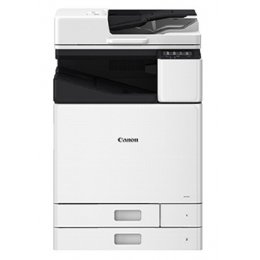



 Download Manufacturer Specifications
Download Manufacturer Specifications



