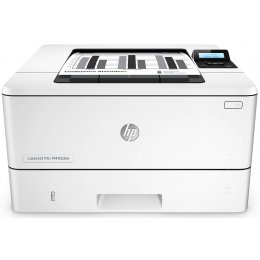*** ALL TONERS AND SUPPLIES ARE IN STOCK AT DISCOUNTED PRICING , CALL +18882983095.
All reconditioned printers do not include supplies - toners , drums (Imaging Units) (where applicable) , printer cables , manuals , consumables, trays (where applicable). Power cables are included. Drivers can be downloaded from the manufacturers website. Please verify that drivers available are compatible with your software on the manufacturers site.
Product Details
Specifications
Accessories
Reviews
Product Details
Main Features
- Black and white printouts
- Print Speed: 40 pages per minute
- Print Resolution: 4800 x 600 dpi
- First Page Out: 5.6 seconds
- Supports various media sizes
- Automatic duplexing
- USB port
- Mobile printing
Specifications
General Specifications
| Functions |
| Printing Technology | Laser |
| Maximum Resolution | 4800 x 600 dpi |
| Print Speed | Simplex: 40 ppm Duplex: 32 ipm |
| First Print Out Speed | 5.6 seconds |
| Duplex Printing | Yes |
| Ink Palette | Black |
| Ink Cartridge Configuration | 1 individual cartridge |
| Duty Cycle | Monthly: 80,000 pages Recommended Monthly Volume: 750-4000 pages |
| Printer Language | HP PCL 6 HP PCL 5 HP PostScript Level 3 Emulation PDF v1.7 URF PCLM PWG |
| Paper Handling | Multipurpose Tray Input Tray 2 Output Tray |
| Paper Sizes | Multipurpose Tray: 3.0 x 5.0" to 8.5 x 14.0" / 7.6 x 12.7 cm to 21.6 x 35.6 cm Input Tray 2: 4.1 x 5.8" to 8.5 x 14" / 10.2 x 14.8 cm to 21.6 x 35.6 cm |
| Paper Weight | Multipurpose Tray: 16-46.6 lb / 60-175 gsm Input Tray 2: 16-32 lb / 60-120 gsm |
| Paper Capacity | Multipurpose Tray: 100 sheets Input Tray 2: 250 sheets Output Tray: 150 sheets |
| Interface | USB 2.0 Ethernet |
| Direct Printing | HP ePrint Apple AirPrint Google Cloud Print 2.0 Mopria Certified Mobile Apps |
| Processor | 1.2 GHz |
| Memory | 256 MB DRAM |
| Hard Drive | None |
| Compatible Operating Systems | Windows Mac OS X, macOS Linux UNIX |
| Control Panel | Two-line backlit LCD |
| Acoustic Noise | Pressure Emissions Active: 54 dB(A) Ready: Inaudible Power Emissions Active: 6.8 B(A) Ready: Inaudible |
| Power Requirements | 100-127 VAC, 50/60 Hz |
| Power Consumption | Maximum: 591 W Ready: 6.1 W Sleep: 2.8 W Auto-Off/Auto-On: 0.6 W Off: 0.1 W |
| Typical Power Consumption | 1.5 kWh/week |
| Operating Conditions | Temperature: 59 to 90.5°F / 15 to 32.5°C Humidity: 10 to 80% Recommended Temperature: 63.5 to 77°F / 17.5 to 25°C Recommended Humidity: 30 to 70% |
| Storage Conditions | Temperature: -4 to 140°F / -20 to 60°C Humidity: 10 to 90% |
| Dimensions (WxDxH) | 15.0 x 14.1 x 8.5" / 38.1 x 35.7 x 21.6 cm Maximum: 15.0 x 25.0 x 9.5" / 38.1 x 63.4 x 24.1 cm |
| Weight | 18.9 lb / 8.6 kg |
| Package Weight | 22.95 lb |
| Box Dimensions (LxWxH) | 18.2 x 17.2 x 11" |
Accessories
Reviews
Allow ink to dry completely to avoid smudging. The time will vary based on the ink and paper quality used as well as the temperature and humidity conditions.
Most printers have a paper-out detector. On most dot matrix printers it is a photo diode. If form-fed paper is not aligned correctly (usually on the left side) the diode won't see it.
Use a lightly dampened cloth to clean the outside of your laser printer. To clean the inside, use a dry, lint-free cloth to make sure that no liquid enters the inner parts of the printer.
MY ACCOUNT
INFO & POLICIES
SHOP EASY
PAYMENT OPTIONS