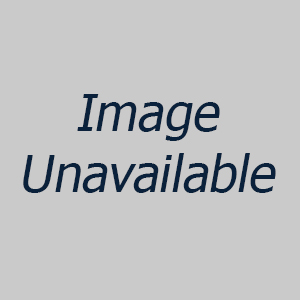

All reconditioned printers do not include supplies - toners , drums (where applicable) , printer cables , manuals , consumables, trays (where applicable). Power cables are included. Drivers can be downloaded . Power cables are included.
Product Details
Specifications
Accessories
Reviews
Product Details
RM1-2763 - HP Fuser Assembly for CLJ 2700/3000/3600/3800, CP3505 RECONDITIONED This item is used in the following model(s): HP Color LaserJet 2700 Printer HP Color LaserJet 2700n Printer HP Color LaserJet 3000 Printer HP Color LaserJet 3000dn Printer HP Color LaserJet 3000dtn Printer HP Color LaserJet 3000n Printer HP Color LaserJet 3800 Printer HP Color LaserJet 3800dn Printer HP Color LaserJet 3800dtn Printer HP Color LaserJet 3800n Printer HP Color LaserJet CP3505 Printer HP Color LaserJet CP3505dn Printer HP Color LaserJet CP3505n Printer HP Color LaserJet CP3505x Printer
Specifications
Accessories
*** ALL TONERS AND SUPPLIES ARE IN STOCK AT DISCOUNTED PRICING , CALL 888.298.3095
Reviews
Media settings on your printer determine how much ink will be used. Thinly coated glossy films require less ink, while plain paper soaks in more.
If debris is the primary cause of failures, toner is the primary cause of debris. All toner cartridges release a small amount of toner powder into the machine. This is why it's important to clean the machine when you change the cartridge.
Is your printer feeding in the whole paper stack rather than just one piece at a time? Fan the paper before putting it in the tray to help separate the sheets. Also, store your paper in a cool, dry place as humidity can contribute to this problem.
MY ACCOUNT
INFO & POLICIES
SHOP EASY
PAYMENT OPTIONS



