Okidata C7300 Color Multifunction Printer
Product Details
Specifications
Accessories
Reviews
Product Details
Main Features:
- Print speed: 24 ppm (mono), 20 ppm (color)
- 1200 x 1200 dpi print resolution for clear,sharp text and graphics
- Large, easy-to-read LCD graphic display
- Scan-to-PC feature enables creation of electronic file from hard copy original
- Standard 25-sheet Auto Document Feeder
- Auto-scaling – captures entire page automatically
- Prints on sheets up to 8.5" x 47.24" long
- 630-sheet paper capacity standard; upgrades with options to 1,690 sheets maximum
- OKI Job Accounting software standard
Specifications
Accessories
Reviews
Don't be in a rush with your printer as you can easily damage a printer, or even get hurt, if you do not follow the instructions in the user manual.
After installing a printer, go to the Windows dialog box and check the settings, so you won't be surprised by what happens the first time you print.
Using heavy or stiff paper? Feed the paper one sheet at a time or try placing a sheet of plain copier or bond paper behind a heavy sheet.
MY ACCOUNT
INFO & POLICIES
SHOP EASY
PAYMENT OPTIONS

* Images are for illustration purposes only.

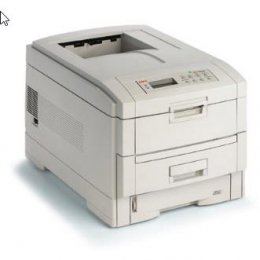

 Download Manufacturer Specifications
Download Manufacturer Specifications



