Product Details
Specifications
Accessories
Reviews
Product Details
Product Overview
The Brother 3140CW is a fast, reliable digital color printer for your small business. This Brother printer takes big business features and packs them into an affordable, compact printer designed to fit your small business budget and workspace. The HL3140 produces high-impact color and crisp black documents at up to 19 pages per minute, so it’s ideal for a business that primarily prints black business documents, but also needs to periodically produce professional-quality color documents in-house.
Main Features
- Blazing Fast Printing - Fast color and black print speeds up to 19ppm to help improve your productivity.
- Flexible Connectivity - Easy to install on your wireless network or print locally via USB‡ from your computer.
- High-Impact Business Printing - Produce crisp black and high-impact color business documents at up to 600 x 2400 dpi resolution using Brother's Digital LED print technology.
- Versatile Paper Handling - 250-sheet capacity paper tray adjustable for letter or legal and a straight-through paper path via manual feed slot for envelope printing.
- Mobile Device Printing - Wireless printing from your mobile device via‡: AirPrint™, Brother™ iPrint&Scan, Google Cloud Print™, Cortado Workplace and Wi-Fi Direct™.
- Help Control Your Color Printing Costs - Use the Secure Function Lock feature to set color page counts or restrict color printing for up to 25 users.
- Help Lower Your Operating Costs - High capacity color toners available (approx. 2,200 pages each‡) to help lower your cost per copy.
- Deep Sleep Mode - Deep Sleep mode to conserve energy when printer is not being used (uses <1W).
Specifications
| Print Technology | Digital Color LED Technology |
| Consumable Type | Toner Cartridge & Drum Unit |
| Max. Black Print Speed (ppm) | 19ppm Black |
| Max. Color Print Speed (ppm) | 19ppm Color |
| Print Resolution (maximum dpi) | Up to 600 x 2400 dpi |
| Standard Paper Capacity (sheets) | 250-Sheet Input Capacity |
| Multi-purpose Tray Capacity | Single-sheet manual bypass slot |
| Standard Interface(s) | Wireless 802.11b/g/n, Hi-Speed USB 2.0 |
| Printer Driver Compatibility | Windows®, Mac OS® & Linux |
| Mobile Device Compatibility | AirPrint, Brother iPrint&Scan, Google Cloud Print, Cortado Workplace, and Wi-Fi Direct |
| Emulation(s) | GDI |
| Secure Printing | Yes |
| Max. Monthly Duty Cycle | 30,000 pages |
| Recommended Monthly Print Volume | 300 to 1,500 pages |
| First Time to Print | Less than 16 sec (black) / 16 sec. (color) |
| Standard Memory (MB) | 64MB Memory |
| Optional Memory (MB) | No |
| Network-Ready | Yes |
Other
| Supported Network Protocols (IPv4) | ARP, RARP, BOOTP, DHCP, APIPA(Auto IP), WINS/NetBIOS name resolution, DNS Resolver, mDNS, LLMNR responder, LPR/LPD, Custom Raw Port/Port9100, IPP/IPPS, FTP Server, TELNET Server, HTTP/HTTPS server, TFTP client and server, SMTP Client, SNMPv1/v2c/ v3, ICMP, Web Services (Print), CIFS client, SNTP Client |
| Supported Network Protocols (IPv6) | NDP, RA, DNS resolver, mDNS, LLMNR responder,LPR/LPD, Custom Raw Port/Port9100, IPP/IPPS,FTP Server,TELNET Server, HTTP/HTTPS server,TFTP client and server, SMTP Client, SNMPv1/v2c/v3, ICMPv6,Web Services (Print), CIFS Client, SNTP Client |
| Wireless Network Security | WEP 64/128, WPA-PSK (TKIP/AES), WPA2-PSK (AES), 802.1x (LEAP, EAP-FAST, PEAP, EAP-TLS, EAP-TTLS) |
| Wi-Fi CERTIFIED | Yes |
| One-Push Wireless Configurations | AOSS or Wi-Fi Protected Setup capable routers |
| Security Functions | Secure Function Lock, Secure Print |
| Recommended Paper Brands | Plain Paper: Xerox 4200DP 20 lb., Hammermill Laser Paper 24 lb., Labels: Avery Laser Label #5160 |
| LCD Display | Yes |
| CPU (Processor) Type | NEC VR5500 |
| CPU (Processor) Speed | 333 MHz |
| Toner Save Mode | Yes |
| Media Type | Plain, Bond, Envelopes, Labels, Recycled Paper, Glossy Paper |
| Paper Handling Size - Paper Tray | Letter, Legal, Executive, A4, A5, A6, B5, B6 |
| Paper Handling Size - Manual Feed | Letter, Legal, Executive, A4, A5, A6, B5, B6, Envelopes, Custom Sizes (3.0"-8.5" (w), 4.57"-14" (l) |
| Sheet Weight - Paper Tray | 16-28 lbs. (bond) |
| Sheet Weight - Manual Feed | 16-43 lbs. (bond) |
| Output Paper Capacity (sheets) | 100 sheets |
| Power Source | AC 120V 50/60 Hz |
| ENERGY STAR® Qualified | Yes |
| Power Consumption - Deep Sleep/Ready/Printing | <1W/75W/660W |
| Operating Env: Temperature | 50-90.5 degrees F |
| Operating Env: Humidity | 20-80% (w/out condensation) |
| Machine Noise (Ready/Printing) | Avg. 33.0dB / Avg. 53dB |
| Unit Dimensions (W"xD"xH") | 16.1" x 18.3" x 9.4" |
| Carton Dimensions (W"xD"xH") | 23.5" x 20.5" x 14.3" |
| Unit Weight (lbs) | 37.5 lbs. |
| Carton Weight (lbs) | 44.9 lbs. |
| UPC Code | 0 12502 63476 8 |
Accessories
Reviews
Most printers have a paper-out detector. On most dot matrix printers it is a photo diode. If form-fed paper is not aligned correctly (usually on the left side) the diode won't see it.
If you are printing on photo paper, make sure you have set the printer to this setting and have not left it on the regular printer setting.
Printer not working? Be sure the paper is installed correctly and there is enough of it.
MY ACCOUNT
INFO & POLICIES
SHOP EASY
PAYMENT OPTIONS


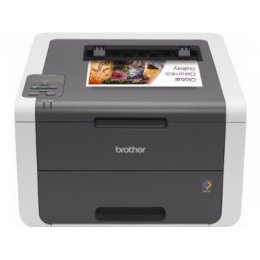



 Download Manufacturer Specifications
Download Manufacturer Specifications



