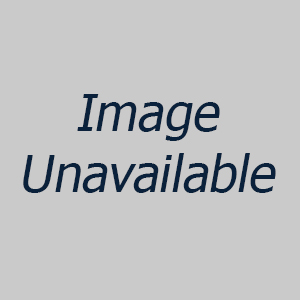

Product Details
Specifications
Accessories
Reviews
Product Details
Main Features
· High Definition Color Printing technology for sharp detail and rich, dramatic color
· Time to first page as fast as 9 seconds color, 8 seconds black & white
· Fastest in its class: color output at up to 26 ppm; black & white at up to 32 ppm
· 1200 x 600 dpi resolution for crisp, clear output
· PCL® 6, PCL 5 and PostScript® 3™ emulations
· 10/100 Base-T Network connectivity standard
· Handles media from 3" x 5" cards, 4" x 6" and 5" x 7" photo paper, to banner-size sheets
· Single Pass Color™ Digital technology for printing up to 80 lb. cover stock (216 gsm) and banner sheets up to 8.5" x 48"
· Security features including data encryption, password protection, and document and hard disk erasure
· Convenient operator panel displays toner levels, provides printer/network status, and enables printer and network settings changes
· 2-piece consumables for low Total Cost of Ownership in color and mono
· Available with optional duplex (2-sided) printing, additional paper capacity, and 40 GB hard disk drive
Specifications
Accessories
Reviews
If you are printing on photo paper, make sure you have set the printer to this setting and have not left it on the regular printer setting.
Use a lightly dampened cloth to clean the outside of your laser printer. To clean the inside, use a dry, lint-free cloth to make sure that no liquid enters the inner parts of the printer.
Printer not working? Be sure the paper is installed correctly and there is enough of it.
MY ACCOUNT
INFO & POLICIES
SHOP EASY
PAYMENT OPTIONS






